Microsoft launches myBulletins, a personalized security dashboard
Keeping up with all security releases that Microsoft publishes for its products may not be as easy as it sounds. While the monthly security bulletins offer a good start, and the "other updates" listing a good second, it may be difficult to keep an overview on everything that is going on, especially if you run systems with different operating system and product versions.
Has a patch been released only for Internet Explorer 11, or also for other versions of the browser?
Microsoft's new myBulletins service tries to address this by making available the information in an online dashboard that you can customize to your needs. It is intended for system administrators and users responsible for updating computer systems running Microsoft products, but not restricted to those groups.
All you need is a Microsoft account to get started. Once you have signed up for one or signed in with an existing one, you can start adding products that you are interested in to the dashboard.
Popular Windows, Internet Explorer, Office, Server Software, Developer Tools and Security Software products are displayed on that page directly. You can check as many as you want on the page, and use the search to find products not listed by default.
It is interesting to note that unsupported products are displayed in the default list including Windows XP, Windows 2000 or -- gasp -- Internet Explorer 5.
Once you have added all the products you are interested in to the dashboard you are taken to it.
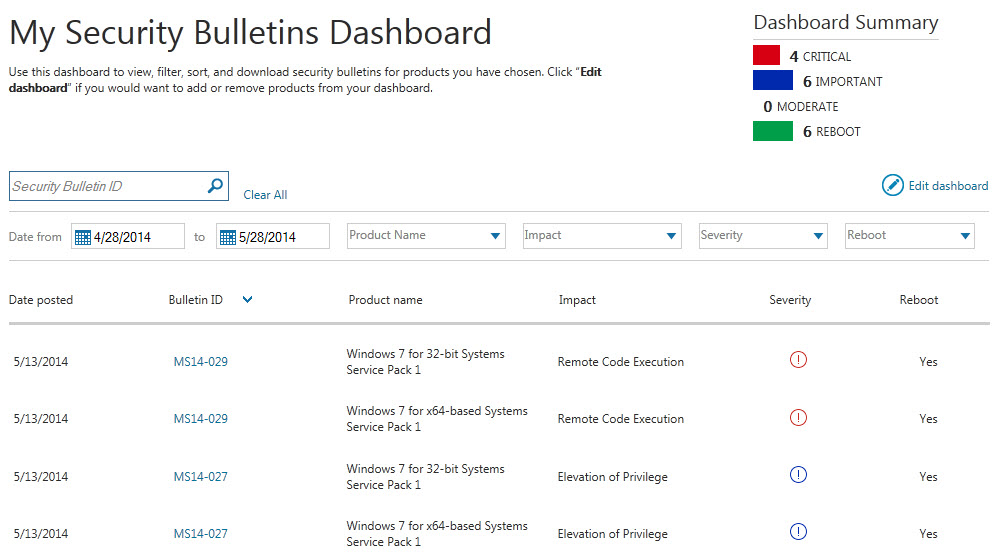
Microsoft My Security Bulletins Dashboard
The My Security Bulletins Dashboard lists all matching security bulletins for products that you have selected. Each bulletin is displayed with its publication date and ID, product name, impact, severity and whether it requires a reboot or not.
The Bulletin IDs point to the bulletin descriptions on the Microsoft website.
A dashboard summary highlights how many critical, important and moderate bulletins have been released in the selected time period.
The filter bar at the top allows you to change the time period for which bulletins are displayed, and filter by product category, impact or severity.
Note: If you select Windows 8.1, you won't receive any security bulletin listings on the page currently. You need to select Windows 8 for those to appear on the page.
One interesting feature here is the ability to download the bulletins list as an Excel spreadsheet to your computer. The sheet displays additional information about each bulletin and links to each bulletin and knowledgebase article as well.
What could be better?
A couple of things could be improved. The service does not support notifications which means that you need to load the dashboard regularly to find out if new bulletins have been released.
There is also no direct option to download bulletins, or filter by processor architecture. The latter means that the same bulletin is displayed twice usually, for 32-bit and for 64-bit systems.