Remove default applications on Windows 8 systems
The Windows 8 operating system ships with a set of default applications that are installed out of the box.
Apps like Bing Finance, Camera, Photos, or Communication can be used right away as they are placed on the start screen interface by default.
Microsoft added more default apps when it released Windows 8.1, introduces apps such as Reading List, Sound Recorder, Health & Fitness or Alarm to the set of apps already available before.
While this may be useful to many users of the operating system, especially those on tablet devices and touch-displays, others may not want some or even all of those apps installed on their PCs.
You can use the Powershell to remove apps from the system, but if you are not familiar with it, you may prefer to use a graphical user interface of sorts instead.
Remove default apps from Windows 8
Win 8 App Remover is a free program for the Windows 8, Windows 8.1 and Windows 8.1 Update 1 operating system that you can use for that purpose.
Please note that this is a desktop program and as such not compatible with Windows RT systems.
When you start the application for the first time, it displays the following interface to you.
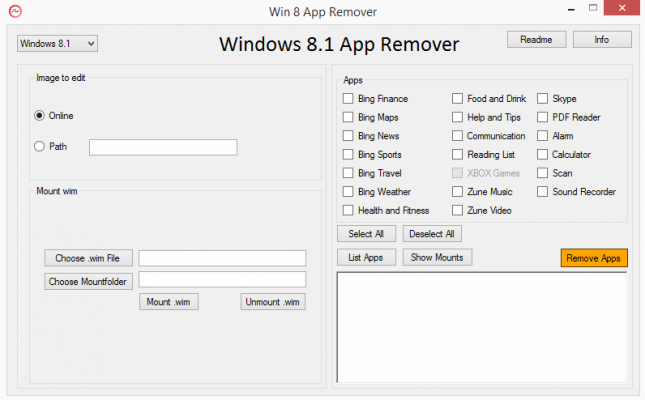
You have a couple of options here. The first thing you may want to do is select the operating system you are running -- Windows 8, Windows 8.1 or Windows 8.1 Update 1 -- from the menu at the top.
If you want to remove apps from the current PC, click on list apps to activate the app listing so that you can select apps that you want removed from the operating system.
Use the select all button to check them all at once, or check individual apps instead if you only want to remove some of them.
Once the selection has been made, click on the remove apps button to uninstall them from the system. Please note that there is no option to get them back using the application. It is recommended to create a backup or a system restore point first before you continue.
Besides running the operation on the current PC, you can also mount .wim files (Windows Imaging Format) and remove apps from them.
Closing Words
Windows 8 App Remover is a handy tool for Windows 8.x users who want to uninstall some of the default apps the operating system ships with. While it is also possible to hide them from the Start Screen instead, you can free up storage space if you remove apps that you have no intention of using.