August 2024
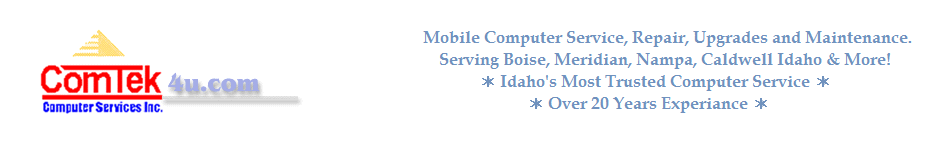
Here is why App Updates from Google Play may feel like they install faster now
Google has tweaked how application updates are downloaded from the official Google Play Store. While it does not guarantee lightning speeds, the change should improve downloading for many Android users.
The details:
Beyond Deletion: How Stellar File Eraser Handles Folder Wiping and Free Space Erasure on Multiple Platforms
Each time you delete a file from your computer, you probably think that file is gone for good. In reality, though, it will more than likely have traces hanging around on your hard drive for anybody with the right tools to recover and access it. Clearing space simply doesn’t cut it; it's all about privacy protection and threat mitigation. Would you like to know why?
You can remove Recall from Windows if you do not want it (Update: or not)
Microsoft is currently preparing a second version of its controversial AI-feature Recall. The company hopes to get it right this time.
A look back: when Microsoft announced Recall
A quick refresher. Microsoft unveiled Recall back in May when it showcased the new Copilot+ breed of PCs. Recall was the major feature of Copilot+ PCs.
You can remove Recall from Windows if you do not want it
Microsoft is currently preparing a second version of its controversial AI-feature Recall. The company hopes to get it right this time.
A look back: when Microsoft announced Recall
A quick refresher. Microsoft unveiled Recall back in May when it showcased the new Copilot+ breed of PCs. Recall was the major feature of Copilot+ PCs.
Vivaldi introduces Tab Renaming, drag-and-drop management for downloads, and more
Vivaldi browser has been updated to version 6.9, and it comes with a slew of improvements. Let's take a look at the new features in the latest version.
Tab Rename in Vivaldi
Version 6.9 adds an option that lets you rename your tabs to whatever you want. To do this, just right-click on a tab and select the rename option from the context menu, and give the tab a name. It can be useful to mark tabs with an easy to identify name, rather than to view their full title, which is often hidden by the tab bar.
AMD backports its Performance patch to Windows 11 version 23H2: how to install it right now
The next Windows 11 feature update includes a performance patch for AMD silicon. AMD has now backported the patch to Windows 11 version 23H2.
How to enable the old context menu in File Explorer in Windows 11
New to Windows 11? Don't like the context menu in File Explorer. You can get the old menu back quite easily by following this tutorial.
Firefox's automatic Picture-in-Picture mode is a time-saver for those who use it
If you watch videos in your web browser, you probably have come upon the Picture-in-Picture functionality. Most modern desktop browsers support it to display the video stream in an overlay on the screen.
This allows you to continue watching the video while switching tabs or doing other things in the browser or on the computer. Not everyone likes the mode, but since it is entirely optional, it should not be a huge issue.
Windows 10 Start Menu will soon display ads for Microsoft 365
Windows 10 will reach end of support next year. But, it is gaining a feature, one that you didn't ask for, ads in the Start Menu.
Your next PC may come with the Google Essentials app - what you need to know
Many PCs come out of the factory with third-party apps installed. Companies pay the manufacturers for the inclusion of their apps.
A good percentage of PC users does not like these and the term bloatware has been coined to describe apps that are installed on the PC this way.
Soon, your desktop PCs and laptops may come with another third-party app. Called Google Essentials, it has been created by Google to advertise its products and services.