July 2024
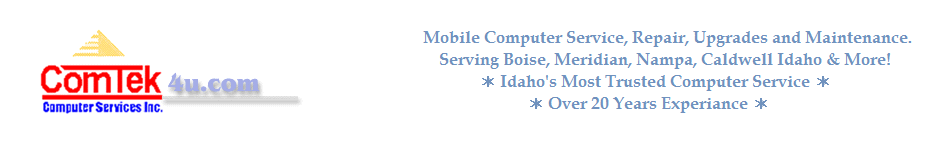
Google gives up: third-party cookies won't go away after all in Chrome
Google announced "a new path" for its Privacy Sandbox initiative for the Web. The company's plan was to eliminate third-party cookies on the Internet and replace them with new technology that it built-into its Chrome web browser.
CrowdStrike in a nutshell: how a faulty software update took down millions of Windows PCs
A software update by cybersecurity company CrowdStrike was responsible for taking down millions of Windows PCs, some of them in critical industries.
Last Friday, reports started to come in from companies and organizations from different parts of the world that they experienced computer issues.
Windows 11 is displaying a pop-up to promote the Backup app
Microsoft is displaying another nagging pop-up in Windows 11. This time, it promotes the Windows Backup app.
Google is killing all links of its URL Shortener goo.gl
Millions of links will stop working next year as a consequence of Google shutting down its URL Shortener service goo.gl.
Google announced the change on its Developer blog this week. According to the post, goo.gl links will stop working on August 25th, 2025. Starting next month, users will see an interstitial page that informs them about the upcoming termination of the service.
You should now be able to get Windows 11 Version 23H2, if you have not already
Microsoft released Windows 11 version 23H2 last year to the public. It,, and the Moments Update that followed, introduced Windows Copilot and thus the first tiny bits of AI in Windows.
Microsoft is bringing Designer's AI editor to Windows 11's Photos app
Microsoft has announced that it is adding some new AI features to the Photos app on Windows 11. The options will be powered by Microsoft Designer's AI.
As you may be aware, the Microsoft Photos app already has a button that lets you edit an image in Designer online. Clicking on the button opens https://designer.microsoft.com in your web browser, with the image loaded and ready for editing. This is the experience that Microsoft is changing, the company wants to allow users to edit the images with Designer directly.
Google Chrome will soon throw security warnings at you that you cannot ignore
Google is changing how Chrome reports potentially malicious file downloads to the user. While the blocking algorithm is not changing, Chrome will display full screen security warnings to the user.
Google Chrome blocks file downloads that its Safe Browsing feature considers malicious. Whether these are indeed malicious or not is not always clear, as Safe Browsing may block access to files that are not.
Google has changed Chrome's Safe Browsing feature several times in recent history. Here are two recent changes:
Windows Updates will be smaller after the release of Windows 11 version 24H2
Microsoft announced a fundamental change to Windows Updates. The built-in service delivers updates to millions of Windows devices throughout the world.
Starting with the release of this year's feature update, most Windows updates will become considerably smaller. To better understand the change, it is important to look at the current situation.
Cumulative updates for Windows 11 include all the changes since the last RTM release of the operating system. This means that they contain fixes and changes that may have been installed already on a device.
Game developer claims Intel is selling defective CPUs
A game developer has published a report that claims Intel has been selling defective CPUs to users. Alderon Games says that some stability issues seem to be affecting Intel's 13th and 14th gen K/KF/KS chips.
How to change your Windows account password
Most Windows accounts are protected by an account password. This password is needed to sign in to user account. Our step-by-step guide walks you through the process of changing the account password on Windows devices.
You may set a password when you create the first user account during setup or another account while Windows is up and running. This is optional and leaving the password field empty does not prevent the creation of the (local) account on the Windows machine.