July 2017
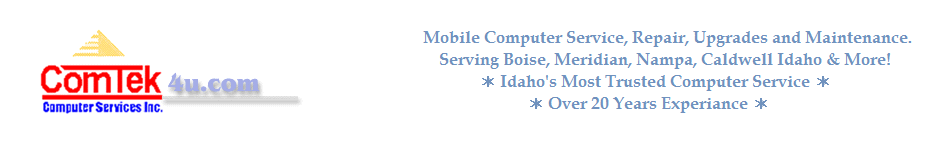
Shutdown8: shut down, sleep, restart Windows PCs
Shutdown8 is a free program for Microsoft Windows that provides you with the means to change the power state of a Windows PC.
That alone is not overly spectacular, considering that you can change the power state from the Start Menu or by pressing the power button of the PC.
What sets it apart are two features: first that it comes with a timer functionality, and second that it may be easier to access than the default Windows options. The latter is true especially if you pin the program to the taskbar, or place it on the desktop.
Twitter adds option to mute new accounts
Twitter announced on July 10 through the company's Twitter Safety account that new options to mute notifications have been added to the site.
The social messaging service supports several security functions to deal with other Twitter users. This includes blocking accounts, muting words or muting accounts.
How to use OneDrive’s Files On-Demand feature
Microsoft revealed plans recently to bring back the placeholder feature of the company's file hosting and syncing service OneDrive.
Files On-Demand, the new name of the feature, was added to recent Windows 10 Insider Builds already, and the company plans to release the feature with the Fall Creators Update that will be out in a couple of months.
Microsoft did limit the supported file systems of OneDrive to NTFS for that change though, and was rightfully criticized for making the change without prior announcement.
Microsoft Security Updates July 2017 release
Microsoft released security updates for all supported versions of Microsoft Windows and other company products on July 11, 2017.
The following guide provides you with in-depth information on the July 2017 Microsoft Patch Day. It starts with an executive summary that covers important to-know bits about the updates.
What follows is the distribution of updates for individual operating systems, server and client, and other Microsoft products.
Jump: subscription-based Indie Gaming service
Jump is a subscription-based Indie gaming service that is available for various desktop operating systems and as a Web-based version.
Are game subscription services becoming the next big thing? The makers of Jump seem to think so. The service is in beta currently until July 24th and will launch officially later this year.
Out of Process Web Extensions in Firefox Nightly
Firefox Nightly users on Windows may configure the web browser to move Web Extensions to their own process in the most recent builds.
Mozilla's work on Firefox's multi-process architecture continues. The organization rolled out the new architecture to Firefox Stable this year, and increased the number of multi-process content processes in the recently released Firefox 54 for some systems as well.
Google Chrome: password export and import
Google Chrome users can import saved passwords from Internet Explorer or Safari, but Google never added an option to the browser to import or export passwords using the browser's UI.
While Chrome users may use sync to synchronize their passwords to other devices they use Chrome on, users who don't use sync or want to import Chrome passwords into another browser cannot use that functionality.
Microsoft 365: Windows and Office subscription bundle
Microsoft 365 is a new subscription-based service by Microsoft that includes Windows,Office 365 and Windows Mobility in a single package.
Announced officially on July 10, 2017 by Kirk Koenigsbauer, corporate vice president for the Office team on the official Office blog, Microsoft 365 is the next step in Microsoft's transformation to a company that moves from traditional software sales to subscription-based services.
Google News Alternatives
Google launched a new design for the company's Google News service recently which Google stated was a long overdue modernization of it.
As is the case with most fundamental changes to a service, Google has not received only love for the change but also criticism.
Caffeine: prevent sleep on Android devices
Caffeine is a free application for Android devices that prevents sleep, lock or screen dimming automatically or manually.
Power saving modes are essential on mobile devices as these modes will preserve battery when active. That's handy on the one hand, but not so handy in other situations.
Take chat applications like WhatsApp or Facebook Messenger for instance. If you don't write for a minute or so, your device may enter the power saving state already depending on how it is configured.