March 2017
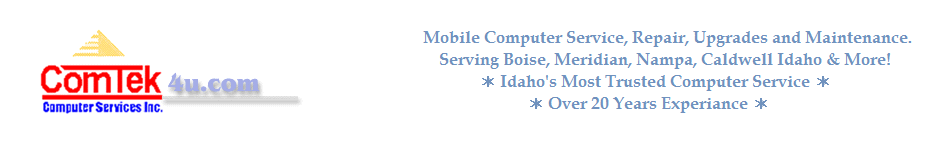
Riot Isolator: privacy and security tool for Windows
Riot Isolator is a free multi-purpose security and privacy tool for devices running Microsoft's Windows operating system.
You may install the program on a Windows machine, or run it without installation. Please note that Riot Isolator requires the Microsoft .NET Framework 4.x or higher.
The program interface itself lists the four main options Eraser, Toolbox, Unlocker and Network. Three of those, Eraser, Unlocker and Network, are single purpose tools.
Toolbox on the other hand lists ten additional tools that you may make use of.
Setting up CSF Firewall front end for IPTables
Firewalls, commonly underused by home users yet probably one of the most important aspects of securing your machine; ever.
Windows users have a HUGE array of options in front of them, but GNU/Linux isn’t quite as flexible in terms of giving you a thousand and one options.
Thankfully, there is the powerful IPTables firewall built into most systems. However, IPTables can be a daunting task for people to configure and learn how to use, thankfully there are front ends and other tools that can make setting up a very powerful firewall MUCH easier for the end-user.
Top 8 Things to do with a new Windows 10 System
A fresh installed Windows 10 operating system, regardless of whether it is store-bought, an upgrade from an earlier version of Windows, or a reset of Window 10 machine, is a good opportunity to apply some useful tweaks and fixes to the operating system.
While deep customization of Windows 10 depends largely on what you use the device for, there are certain tweaks and changes that are beneficial to the vast majority of users.
Here are our recommendations when it comes to that.
shellNewSettings: remove Explorer new menu items
ShellNewSettings is a free program for Microsoft Windows devices that allows you to remove items from the new menu of Explorer.
The new menu of Windows Explorer may grow considerably over time. Microsoft ships the menu with a couple of entries already, for instance to create a new folder or plain text file. Third-party programs may add their own new handlers to the menu.
While you may find some of those useful, others may sit idly in the menu for years without being used once in that time.
Twitch Desktop App: first look
Popular game streaming service Twitch revealed its new beta desktop client on March 16 for the Microsoft Windows operating system.
First thing you will notice is that the client is quite large. The download has a size of about 80 Megabytes thanks to -- you guessed that one right -- Electron.
Pwn2Own 2017: Windows, Ubuntu, Edge, Safari, Firefox exploited
The tenth anniversary of the Pwn2Own gathering of hackers, Pwn2Own 2017, saw eleven teams attempt to exploit products across four categories.
The products that teams were allowed to target this year included operating systems and web browsers, but also the new product categories Enterprise applications and server-side.
Programs like Adobe Reader, and Apache Web Server, were added as targets by the Pwn2Own committee.
The first two days of the conference have passed already, and they saw successful, unsuccessful, and withdrawn exploit attempts.
Microsoft blocks updates for new cpus on Windows 7 and 8.1
Microsoft announced some time ago that new silicon as the company called it back then would not be officially supported on Windows 7 or 8.1.
This meant basically that only Windows 10 would support Intel's, AMD's and Qualcomm's new processors, while Windows 7 or 8.1 would not.
PC Building Simulator for Windows and Linux
PC Building Simulator is a game for Windows and Linux devices in which you simulate the building of desktop computer systems.
Building PCs, as opposed to buying them out of the box, can be a very rewarding experience. Apart from gaining knowledge on how the PC works, it allows you to pick the components and layout that you want.
The process can also be intimidating, especially if you have never built a PC before. Things can, and probably will, go wrong, and the worst that can happen is that components get damaged.
MoveQueue: move files efficiently on Windows
MoveQueue is a free, handy program for Windows that helps you move files more efficiently, especially if you run move operations regularly.
You can copy, move or cut files on Windows by default if you use Windows Explorer. If you happen to move files regularly to new destinations, you may have noticed that the operation can become quite time consuming.
Linkmaker for Windows: create shortcuts and symbolic links
Linkmaker is a free program for Microsoft's Windows operating system to create shortcut, symbolic links and NTFS hard links / junction points.
While most Windows users know what shortcuts are, as they are exposed to shortcuts regularly on the desktop, on the taskbar or the Start Menu, symbolic links, hardlinks and junctions are not as commonly known.