June 2016
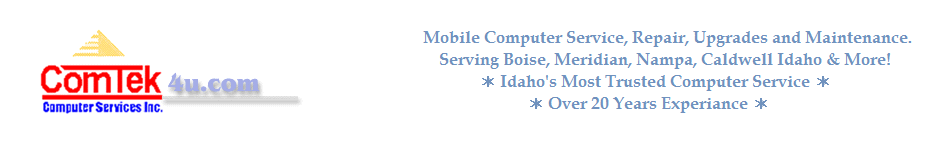
Geek Uninstaller: remove Windows apps
The latest version of Geek Uninstaller, a third-party solution for Windows to remove installed software, supports removing Windows apps.
Geek Uninstaller is one of a handful of programs that you can use as an alternative for Windows' built-in uninstaller.
Just like Revo Uninstaller and others, it supports not only the removal of programs, but also the scanning for leftovers so that traces left on the device after uninstallation are removed as well.
VLC 2.0 for Android released
The update to VLC 2.0 for Android introduces a large number of new features such as network browsing and video playlists to the popular media player.
VLC Media Player may not be as popular on Android as it is on desktop computer systems, but it is still fairly popular thanks to the feature set it ships with.
ScriptSafe for Chrome update brings Fingerprint Protecting
ScriptSafe is a popular Google Chrome extension that works in many regards similar to the popular NoScript extension for the Firefox web browser.
The extension is as feature-rich as it gets, listing a massive list of features on its options page.
Apart from blocking certain elements such as script, object or iframe tags by default, it is making use of several blocklists to block unwanted content including ads.
Fix Windows 10 Start Menu problems
Microsoft's Start Menu troubleshooter has been designed to fix start menu problems that you experience when running devices with Windows 10.
While the start menu may have lost some of its appeal in recent years thanks to the rise of other options to launch programs, most notable the taskbar upgrade introduced in Windows 7, it is still one of the central access points not only for programs but also for search and new features such as Cortana on Windows 10.
Find out why a program wont run on Windows
Exe Properties is a lightweight program for Microsoft Windows devices that displays the architecture (32-bit or 64-bit), and minimum Windows version of executable files and dlls.
Did you ever run into programs on Windows that would seemingly do nothing when run? You double-click on the file and nothing happens.
You check the Windows Task Manager and it is not running either. Or, you run a program only to get a prompt stating that the application is not compatible with your version of Windows.
Microsoft: Edge good, Chrome bad for battery life
Microsoft Edge is the best performing, Google Chrome the worst performing web browser when it comes to battery life performance according to Microsoft.
If you are using a laptop or tablet for some of your computer-related activities you are probably aware that browsers may have a big impact on battery life.
qBittorrent’s Advanced Saving Management explained
Today's update to qBittorrent 3.3.5 introduced a feature called Torrent Management Mode to the Bittorrent client to improve torrent organization.
The program offers two options when it comes to the saving of torrents which it calls Simple Saving Management and Advanced Saving Management.
Simply Saving Management or manual mode associates the file path with the torrent in qBittorrent and that is it.
Fix Namespace is already defined errors
The error message Namespace is already defined may be displayed when you open the Group Policy editor on Windows 10, or try to edit an affected policy.
As an example, the following error message was displayed twice when I opened the Group Policy Editor on a Windows 10 machine:
Namespace 'Microsoft.Policies.Sensors.WindowsLocationProvider' is already defined as the target namespace for another file in the store.
File C:\WINDOWS\PolicyDefinitions\Microsoft-Windows-Geolocation-WLPAdm.admx, line 5, column 110
Enhanced Anti-Spoofing for Windows 10
Microsoft's Windows 10 operating system supports a whole array of biometric login and authentication options.
Instead of having to log in typing a username and password, Windows 10 users can use their fingerprint, face, or other biometric information to sign in.
Microsoft calls these biometric sign in options Windows Hello, and they are only available if the device's hardware supports them.
Driver Radar Pro: kernel mode driver security
Driver Radar Pro is a free application for Microsoft Windows devices that notifies you about programs that try to load kernel drivers.
Windows' kernel mode is used by core operating system components and trusted programs to provide them with the necessary privileges that only this mode offers.
Kernel mode is not restricted however, and any program can request kernel mode access, and the feature is sometimes exploited by sophisticated malware, for instance rootkits.