September 2015
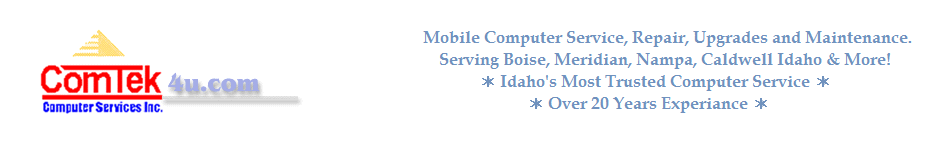
AquaSnap lets you customize Windows 10’s snap functionality
You may have read my article on things that I find annoying in Microsoft's new operating system Windows 10 (if you have not, I suggest you do that).
One of the things that I find annoying is the new snap functionality of the operating system. I have used Windows 7's snap feature ever since it was released in one of the early preview versions and still find it one of the best features that Microsoft introduced in Windows 7.
Sudo and Kill commands for Windows
If you ever worked on a Linux or Unix machine, you may have come to like certain commands that you could run on them.
Two of those commands that may have come in handy then are Sudo and Kill. When I think of Sudo, I always think of xkcd's Sandwich drawing in which the command is highlighted.
Make sure your Windows 10 Start Menu does not exceed 512 items
Windows 10 feels in some regards like an incomplete system as there are things that don't work properly yet or are yet delivered the way Microsoft wants them to be made available.
This includes prominent features such as the Settings/Control Panel "where is that damn setting issue", Windows apps that sometimes crash without you knowing why, or the Windows Start Menu which, while better than the Start Screen abomination (on desktop systems), lacks customization options.
Official Khan Academy app launches for Android
The Khan Academy is a great resource for educational videos that has evolved over time by adding new topics such as computer science to a site that was heavily math-based in the beginning.
Ghostery sneaks in new promotional messaging system
Ghostery is a rather controversial privacy add-on for various web browsers including Firefox and Google Chrome.
The extension has been designed to improve online privacy by blocking trackers. Apart from that, it also informs you about trackers used on sites if you want it to, or, if you prefer that, it will block these automatically without notifying you about occurrences.
Android’s 5.x Lock Screen may be bypassed by attackers
Android devices may be protected by a lock screen which requires some form of authentication before access to most phone features, its settings and the data stored on it is granted.
Users may protect the phone by password, pin or pattern for example, and there are other means of protection available as well, for instance by using Bluetooth device authentication or unlocking it based on locations you are in.
Google Chrome sometimes freezes on Windows 10
So I have been experiencing a strange issue when using the Google Chrome web browser on Windows 10. Sometimes, and I'm not sure what triggers this, Chrome freezes. What I mean by that is that the interface of the browser seems to freeze so that operations such as opening a new tab, loading a new web address or switching tabs seemingly don't work anymore.
Researchers to reveal critical LastPass issues in November 2015
Password managers are great as they store a virtually unlimited number of important information, accounts, passwords, credit card numbers and other sensitive data. They keep you from having to memorize unique strong passwords, or use other means to remember them such as writing them down.
All the data is protected by a single master password, and, if supported, by additional means of protection such as two-factor authentication.
Mozilla plans to reduce power consumption of Firefox
Power consumption has risen to importance in the browser world ever since mobile became the new battle ground. While it is not the only metric that matters and probably not something that most users pick a mobile browser by, it seems to gain some prominence lately due to mobile device power requirements and a lack of breakthroughs in battery technology.
Cyscon Security Shield warns you about phished, hacked or malicious sites in Firefox
If you don't know that "affair site" Ashley Madison was hacked recently, you'd probably continue to use it as if nothing happened if you are a user of the site.
Hacked sites are a big issue on today's Internet and you read regularly about hacked sites and how millions of user accounts were stolen in the process.
If you add to that phishing sites that are still a constant threat on the Internet, and outright malicious sites, you'd better make sure your browser, computer and data is properly protected.