July 2015
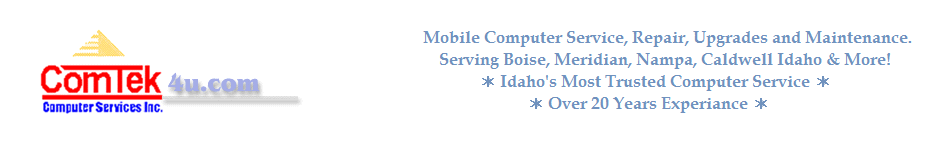
You can block WebRTC from leaking your IP now in uBlock Origin
Ublock is without doubt a popular extension for Firefox and Chrome that blocks network requests and popups, and modifies DOM requests on sites you visit to block advertisement, malicious content and other -- often -- undesirable content on the web.
While there is some confusion involved when it comes to picking the right release, there is uBlock and uBlock Origin for instance, it is clear that the two extensions are not identical.
5 New Windows 10 features you may like
Windows 10 ships with several big changes and features, for instance Cortana, the digital voice controlled assistant or Microsoft Edge, a new web browser that replaces Internet Explorer as the default browser on systems running Windows 10, or that applications run in windows on the desktop now and not anymore fullscreen.
I talked about things I like in Windows 10 before but this article looks at some of the smaller changes and adjustments that Microsoft made in recent time.
Control Privacy Settings in Firefox easily
The Firefox web browser is likely the modern browser that gives users the most control over privacy and security features.
While most browsers let you change some settings, you can dig deep and modify many privacy and security settings on Firefox's about:config page.
This works well for veteran users of the browser and those experienced enough to do so, especially since it is not only about making changes to the browser's configuration but also discovery of privacy related settings.
Microsoft Edge’s New Tab Page is broken in its current form
Microsoft renamed the main web browser of its upcoming operating system from Project Spartan to Microsoft Edge recently.
The company added new features to the browser in the latest build of the operating system that included several core browser features such as password and form filling.
It is clear that Microsoft Edge is a work in progress and that may very well be true for the browser's New Tab Page.