July 2015
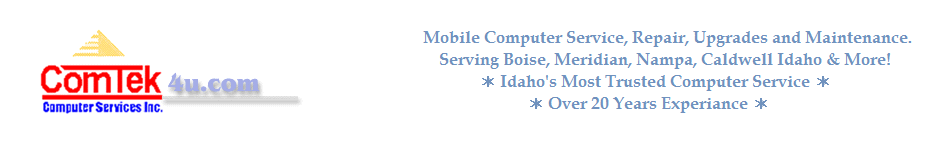
Valve fixed a Steam exploit that allowed anyone to take over accounts
Steam is a popular gaming platform that you use to buy and play games, use community features or a plethora of other features such as a virtual item marketplace or a workshop to which third-party creators can upload items to.
Steam users sign in to the Steam client or website using a username and password combination, and if they have enabled Steam Guard, with a security code in the second step of authentication.
Essential Software for Windows 10
The following guide lists essential software that you may want to install on a a Windows 10 system. This is particularly useful for systems that are set up anew as programs are carried over if you upgrade your system.
Generally speaking, if a program runs on Windows 7 or windows 8, it should run fine on Windows 10 as well. There may be a few exceptions to the rule but the vast majority of programs will run fine on Microsoft's newest version of Windows.
QiPress visualizes keystrokes in an on-screen display
QiPress is a program for Windows that visualizes keystrokes and other activity such as mouse actions in an on-screen display.
Its main use is for presentations and demonstrations, for instance product demos or screen recordings, in which keystrokes and mouse activities need to be visualized.
There are other uses besides that, for instance to test the functionality of the keyboard or mouse or to receive information when specific keys are activated.
OttoPlay for Chrome: watch online TV like regular TV
I have to admit that I'm not watching a lot of TV. While I do still have a TV sitting around, I mostly use it when I'm ill and need something to watch to avoid dying of boredom and do something that requires little effort.
I'm also not using streaming services that much, mostly because what is being offered in Germany is not really that good. Since I like to watch shows in their original language, it is often a problem even finding the shows that I'm interested in. More often than not, they are not available at all.
Daminion is a professional photo, video and document management software
Daminion is a photo, video and document management solution for Windows that is available as a free standalone version and a commercial server version.
The core difference between free and commercial versions of Daminion is that you can run and access the standalone version on a single computer while the server version supports the creation of repositories that can be accessed from multiple devices.
If you need to handle a large number of media files or documents, then you have probably a well thought out system for that.
LinkedIn makes it difficult to export contacts
LinkedIn modified the option to export contact information on the social networking site recently.
Contacts, or connections as that is what they are called on LinkedIn, define business relationships but also friendship on LinkedIn.
You can check out your existing connections as well as invitations and suggestions easily on LinkedIn.
While it is easy to add new connections to LinkedIn, either directly or by using third-party services to import contact lists, it has become difficult to export the connections again.
Firefox Developer Toolbar commands that are useful to all users
The Developer Toolbar is a command driven console in the Firefox web browser that enables you to perform specific actions within the browser.
While you may run most of these actions from other locations within the browser as well, it is often faster and more convenient to use than those options.
As far as basics are concerned, you display the Developer Toolbar with the shortcut Shift-F2, or by tapping on the Alt-key and selecting Tools > Web Developer > Developer Toolbar.
Important Windows 10 Questions and Answers
Microsoft will unveil Windows 10 on July 29 and deliver it via Windows Update to millions of computer systems who opted in to upgrade to the new operating system from Windows 7 or Windows 8.
While a release is less than a week away, some questions about Windows 10 have not been answered yet.
Futuremark ends support for Peacekeeper benchmark
I have run my fair share of browser benchmarks ever since I founded Ghacks to compare browser performance. Among the benchmarks that I used regularly in the past couple of years were SunSpider, Mozilla's Kraken benchmark, Google's Octane benchmark, and Futuremark's Peacekeeper.