June 2015
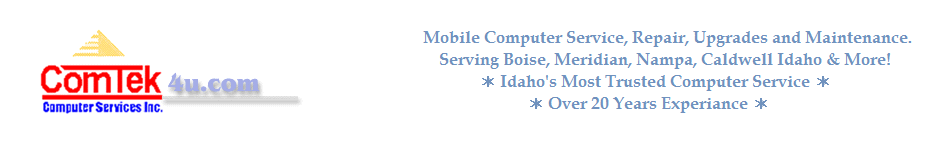
uBlock Origin’s Logger highlights the extension’s activity
Have you ever asked yourself what ad-blocking scripts and extensions like uBlock Origin do after they have been installed?
While it is clear that they block or allow network requests or DOM elements, it is usually not that simple to find out about all activity in detail.
Malwarebytes Anti-Malware Premium configuration guide
There seem to be two camps of users when it comes to Malwarebytes' Anti-Malware application for the Windows operating system.
Some users swear on it and believe it is one of the best security programs for the operating system currently while others think it is snake oil and not useful at all.
Microsoft releases Windows 10 Build 10158
Microsoft just pushed out a new build of its upcoming operating system Windows 10 to Fast Ring users of the Windows Insider program which upgrades it to build 10158 in the process.
The new version introduces a series of changes to the operating system over build 10130
Firefox 41 ships with massive memory improvements for Adblock Plus
Version 41 of the Firefox web browser ships with memory improvements that benefit all users of the browser but Adblock Plus users especially.
When Mozilla ran memory tests against a set of popular Firefox add-ons recently it noticed that the popular extension Adblock Plus was adding an average of 60-70 Megabytes to the browser's memory usage.
It seems that Download.com just stopped using Download Wrappers
Download.com, one of the popular software download sites on the Internet, seems to have stopped using download wrappers on its site to serve software downloads to visitors.
A download wrapper is a program that is offered to users who initiate downloads on a website making use of them. It displays advertisement and a link to the "real" program the user wanted to download in first place.
Track and modify objects in videos with Sensarea for Windows
Sensarea is a specialized video editor for the Windows operating system that allows you to track and manipulate objects in videos.
This can be useful for video creators who want to hide objects in a video they have captured, blur text or faces, or manipulate objects in other ways.
The application needs to be installed and suggests c: root for that. If you don't want it there pick another directory before you proceed.
Bored? Shuffle My Life suggests activities based on time, weather and location
Shuffle My Life is a brand new application for Google's Android operating system that provides you with activity suggestions at times when you are bored, don't know what to do or cannot decide what to do.
The application is not just a database file of activities though as it makes use of information to suggest activities.
It retrieves weather information, the time of day, location and the season for instance and bases the picking-process on those.
Chrome displays “Make page mobile-friendly” on some sites
Nearly every modern web browser supports a reader mode feature in one way or the other. The feature turns regular web pages into optimized pages that are stripped of elements that are not required to access the main content on the page.
This means usually the removal of menus, sidebars, advertisement and other page elements displayed next to the main content.
Most companies and organizations who developer browsers have yet to integrate Reader Mode natively in stable builds of the browser.
Restore version information in the Firefox add-on manager
If you have opened the Add-ons Manager in the Firefox web browser in recent development builds, Nightly versions for instance, you may have noticed that version information were removed from the main list of add-ons.
The change, which will be applied to stable builds of Firefox in the near future, removes information about the installed version of the extension from the list of add-ons installed in the browser.
DNS Jumper 2.0 gets better automation options
Several companies and organizations, among them Google or Symantec, started their own public DNS services back in 2009.
While most do still offer these services, new service announcements or updates seem to break the news seldom these days.
The first version of DNS Jumper was released by its author in the same year. Back then, it provided functionality to quickly switch to DNS servers of select providers with the click of the mouse button on Windows.