June 2014
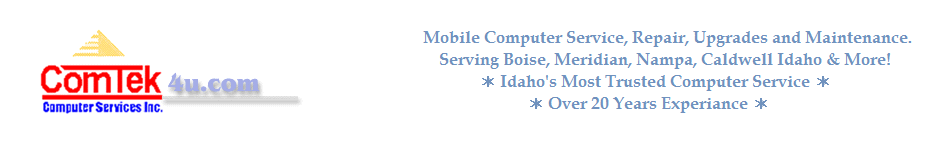
Mozilla launches improved Session Restore in Firefox 33
I rely a lot on Firefox's Session Restore feature. I have configured the browser to always open the last session when it gets opened and for the most part it works just as advertised.
While there are other methods to ensure that, like bookmarking tabs regularly before you close the browser, it is not really as comfortable of an option as the built-in session restore feature.
Download Plan schedule downloads in Firefox
If you have access to a fast Internet connection at all times, preferably one that you play a flat fee for, then you may not need to bother about when downloads start and end on the system.
If the connection is slow on the other hand, you may want to download files while the computer is idle to avoid that it impacts what you do on the system.
Another reason for this is if you have to pay for bandwidth but get unlimited access to it at certain times of the day.
How to download an Instagram user’s pictures and videos
If you follow one or multiple users on Instagram, for instance your celebrity crush Justin Bieber or Kim Kardashian, you may be interested in downloading their photos or videos to your computer for safekeeping.
While you can use various online services and apps for that, InstagramSaver for Windows is surely one of the most comfortable ones to use.
The program is easy to use and requires minimal user interact to start download jobs. All you have to do is enter the user name of an Instagram user to get started.
Set reminders on a timeline in Android
Most reminder or to-do list applications use similar formats to display the information to you. Most of the time information are displayed in a calendar format or simply as blocks of tasks displayed in the application interface.
While that works well most of the time, it may not be ideal at all times.
The Timeline is an application for Android that changes how tasks are displayed to you. Instead of displaying them in calendar format, it displays each task on a timeline instead.
How to disable the webcam on a Windows PC
Many mobile computers have webcams built-in nowadays so that users can use it for communication. Webcams can be used to video chat for instance using programs such as Skype.
While that is great for users who use it for that, others who never use a webcam may want to consider disabling it on the system instead.
YouTube switches its inbox system to Google+
Brace yourself. If you thought that switching the commenting system from its own to one powered by Google+ was bad enough on YouTube, you may not like what Google has been cooking this time.
YouTube made the decision to launch a new messaging system on the website powered by Google+. Since it is utilizing Google+ for that, it is required that channels are connected with a Google+ account to make use of it.
Image Editor Paint.net 4.0 final released
The popular free image editor Paint.net has been released as 4.0 final. Development of the new version started last year with beta versions released regularly to the interested public.
uBlock for Chrome is a resource-friendly adblocker by the HTTP Switchboard author
Adblockers have become essential tools for many users on the Internet. As a user, I can understand the necessity of blocking distracting or heavy advertisement on the Internet as it can be really annoying.
As a webmaster who earns his living from ads, I trust the readers of this site to make the right decision and whitelist it so that its few ads are displayed and I can continue to run this site.
First public beta of Pale Moon for Android now available
When Mozilla launched Australis, several readers of this blog moved away from Firefox by installing Pale Moon instead. The Pale Moon browser is Firefox in essence but with several notable differences.
Probably the biggest difference is that the Pale Moon author made the decision to keep Firefox's classic layout and design instead of switching over to the new Australis interface.
Firefox users can modify the browser to make it look similar to the classic version of the pre-Australis era, but that is only possible by installing one or multiple add-ons.
Bandizip is probably the best free file archiver right now
I have used different file archiving programs over the years on Windows including popular commercial programs such as WinRar or WinZip as well as a number of free applications such as Extract Now or 7-Zip.