Windows Firewall Control 6.0 is out
Malwarebytes, new owner of Windows Firewall Control, released Windows Firewall Control 6.0.0.0 to the public on February 26, 2019.
The new version is not the first release under the Malwarebytes umbrella, but it is the first major release as indicated by the version bump to 6.0.
The new version introduces the Malwarebytes branding to the application and makes other interface changes for the most part.
Existing users may receive an update notification in the version of Windows Firewall Control that is installed on their device.
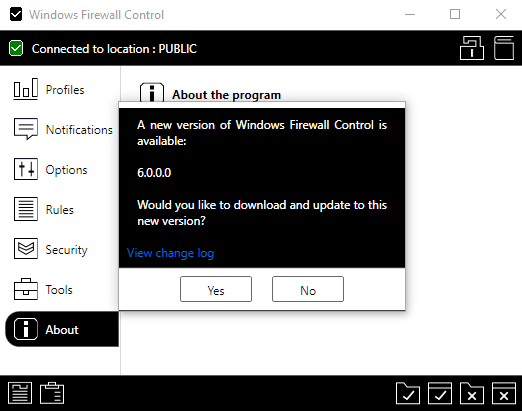
The selection of "yes" when prompted to download and update to the new version results in a notification prompt shortly thereafter that highlights that it is not possible to perform an in-place upgrade to the new version.
Malwarebytes asks users to uninstall the current version of Windows Firewall Control manually before they run the installer again.
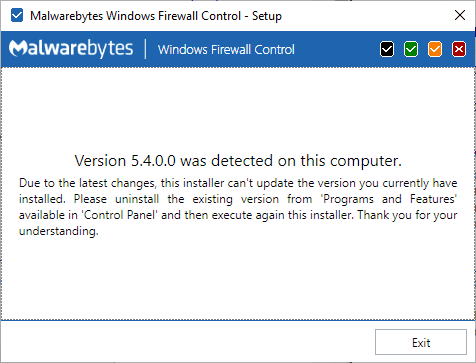
Users may need to download Windows Firewall Control 6.0.0.0 from the official website to do so.
Note: You may want to export firewall rules and user settings first before you remove the old version to install the new. Select Options > Export user settings to a file and Rules > Export Windows Firewall rules to a file to do so. You may lose existing rules or settings otherwise.
I have uploaded the last release version of Windows Firewall Control, version 5.4.1, as a mirror just in case. Download it with a click on the following link: Windows Firewall Control 5.x
Note: if the download link is not working, try this one:
Malwarebytes Windows Firewall Control
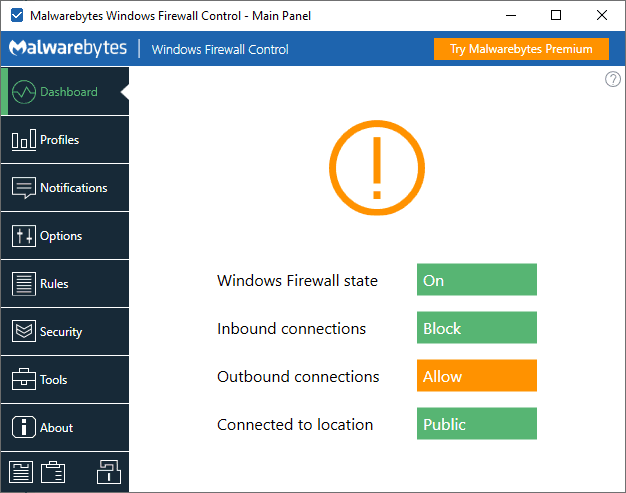
The first thing that existing users will notice after the upgrade is that the interface changed significantly. It looks similar to the interface of other Malwarebytes products and carries the Malwarebytes branding.
Tip: Select Rules > Import Windows Firewall rules from a file and Options > Import user settings from a file to import settings and rules from the previous version.
The new dashboard highlights the state of the firewall, inbound and outbound connections, and the location. You cannot interact with these there, however. It would be nice if you could click on a status to change it.
A click on profiles shows that filtering is set to low by default and not medium; Notifications are set to disabled for outbound connections. You may want to change those to "display notifications" instead or "learning mode".
You will notice that the configuration options look identical to those of previous versions. The shell, the menu on the left side, changed in the new version but the actual options appear to be the same.
The changelog on the official Binisoft website highlights two additional changes.
- Users may change the language of the interface under Options now directly.
- The user manual was converted to PDF from CHM. You can load it with a tap on the F1 key or the selection of the question mark icon.
Malwarebytes made a change to profile switching next to that which improves the handling of inbound connections. Inbound connections are blocked automatically if the user switches profiles if they are allowed by default.
Closing Words
The requirement to remove the old installation before installing the new version is problematic. It will certainly leave some users behind; those who don't or can't go through the process, and those who prefer to stick with the old version to avoid the new version.
Memory usage increased a bit in the new version but not nearly as much as it did when Malwarebytes released version 3.0 of the company's main security program.
Now You: What is your take on the new version?
This article was first seen on ComTek's "TekBits" Technology News

- Log in to post comments