Microsoft updates OneDrive app for Windows 10
Microsoft released a new version of the OneDrive application designed specifically for Windows 10 devices and there specifically for devices with touch capabilities.
While Windows 10 ships with an integrated OneDrive sync client already, the new OneDrive application complements that application according to Microsoft.
The new OneDrive sync client already comes pre-installed on Windows 10 PCs, allowing users to easily access their synced files through File Explorer. But this new app is a great touch-friendly complement to sync that lets you open, edit and share any of your personal or work files without having to sync them to your device.
OneDrive app for Windows 10
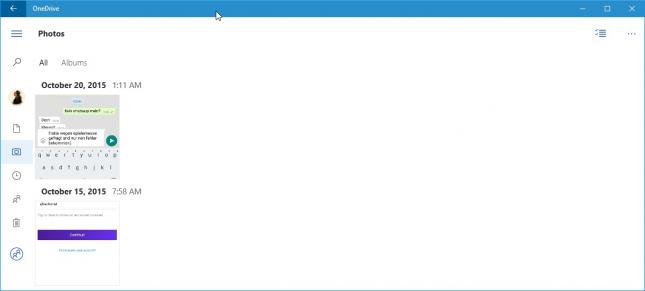
Apart from being optimized for devices supporting touch, the new OneDrive application for Windows 10 displays all files that are stored on OneDrive even those that are not synced to the local system.
While files are listed relatively quickly in the interface, it may take a while before they are displayed in full or downloaded to the local system.
Basically, you get the same functionality in the application that the OneDrive web interface offers. Files are displayed fast, but once you want to open a file that is larger than a couple hundred Kilobytes, it will take a moment before it is displayed.
Other features that the OneDrive app for Windows offers that the OneDrive sync client for Windows 10 does not are access to the Recycle Bin, access to recent documents, and options to drag and drop files on the app to upload them to the cloud.
The latter option at the very least is provided by the sync client for OneDrive as well only that you don't drag and drop files on an application but into one of the OneDrive folders using the operating system's File Explorer.
Probably the biggest issue right now is that the app does not seem to interact with the OneDrive sync client when it comes to files that are already available on the local system.
Video files that are synced and stored locally are still downloaded by the OneDrive application for instance, and the loading time is quite long for other files as well.
Closing Words
The OneDrive application for Windows 10 may have it uses on touch supporting systems as it may make it easier to navigate the folder structure and select files.
On non-touch devices, the only benefit of running it is that it displays all files, even those that are not synced. You do get the same functionality when you are accessing OneDrive in a web browser though and there is little that the app does that the online version of OneDrive does not support.
The app has other issues. You cannot select multiple files right away but need to click on the "select"-button first to enable checkboxes.
Additionally, while moving, renaming and deleting functionality is provided, it is all handled via buttons of which some are hidden behind a three-dots menu even if there is enough space in the main toolbar to display all buttons at once.
Also, there is lots of whitespace in the interface as you can see on the screenshot above.
Ultimately, OneDrive for Windows 10 has little to offer for users who are not working on touch supporting devices.
This article was first seen on ComTek's "TekBits" Technology News

- Log in to post comments