Sneaky Windows 10 Upgrade schedule prompts
Microsoft has been very pushy in regards to getting devices that run the previous operating systems Windows 7 or Windows 8.x to upgrade to Windows 10.
The company has been experimenting with various prompts and installation notices so far which seem to get less user friendly with every iteration and the end of the free upgrade offer.
We have already seen prompts that ask you whether you want to upgrade right now or later with no option seemingly to say no to the offer.
We have also seen reports in the past in which users stated that upgrades were enforced on their system without them ever agreeing to it or being notified about it.
Microsoft has also been very persistent in regards to system updates that prepare previous versions of Windows for the upgrade to Windows 10 by reissuing these updates frequently.
Users who hide these updates so that they are not installed will find them listed as updates again which in turn means that they have to repeat the process of hiding it to prevent its installation on the computer.
Great! Your Windows 10 upgrade is scheduled for
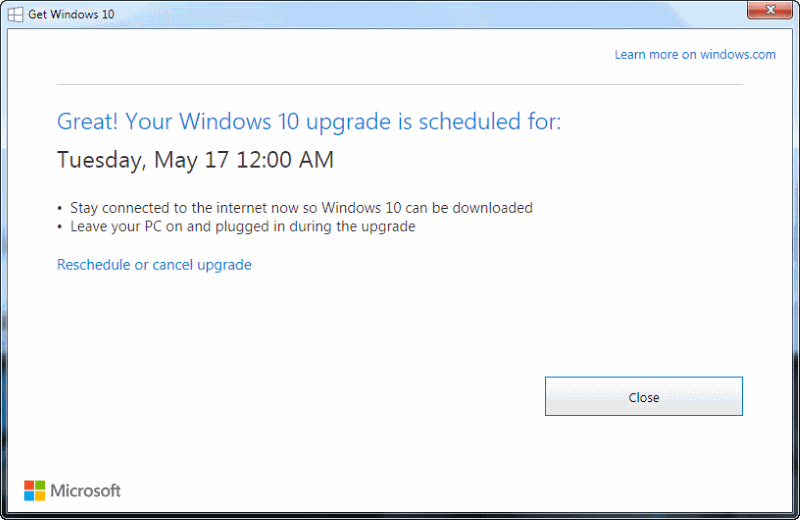
The latest version of the Get Windows 10 upgrade prompt is another sneaky attempt at getting users to upgrade to Windows 10.
It reads Great! Your Windows 10 upgrade is scheduled for and follows that up by listing a date the upgrade will be installed on.
There is a big close button on the screen but clicking on it won't stop the scheduled upgrade from being executed on the system as it will merely close the prompt.
If nothing else is done, the update will be installed on the marked date and the files required for the upgrade will be downloaded in advance using the device's Internet connection.
The reschedule or cancel upgrade link needs to be clicked on if you don't want the upgrade to be downloaded or installed.
So, if you don't want your operating system to be upgraded to Windows 10, you need to click on that link and select the cancel option to prevent that from happening.
While the prompt itself is less sneaky than the "upgrade now or later" prompt that lacked a visible option to cancel the upgrade -- you had to click on the close icon of the window to do that -- it makes the upgrade look like a done deal already even though you have not agreed to it at all at that point.
There are ways to prevent Windows 10 upgrade prompts from being shown on a PC, and those are without doubt the best way to prevent any issue with these upgrade offers.
Microsoft set itself the ambitious goal of getting 1 billion devices on Windows 10 in three years after the release of the operating system (which was July 29, 2015).