Opera Power Saver launches
Opera Power Saver is a new feature implemented in Opera 39 designed to improve battery life of mobile device when Opera is used as a web browser.
A new Power Saver icon appears in Opera's main toolbar when the power cable of the laptop is unplugged from the device, This indicates that power saver mode is ready for use.
A click on the icon reveals whether the feature is enabled or not, and a toggle lets you switch its state easily.
The browser will suggest to enable the power saver mode automatically when battery of the device is running low so that you can squeeze additional minutes of screen time out of the device before it runs out.
Opera Power Saver Mode
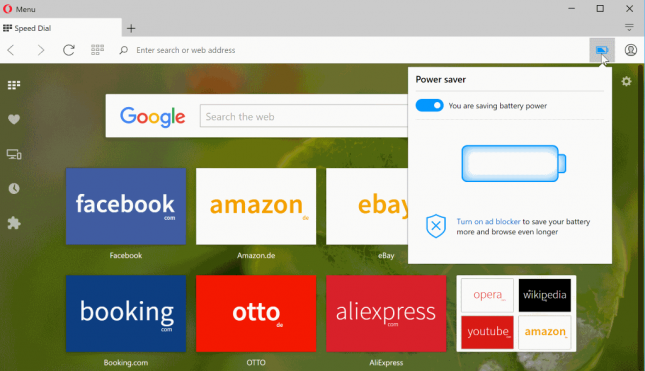
You find an option in the settings under browser to always show the power icon, but there does not seem to be a preference right now to always enable power saver mode when the device is unplugged.
The power savings come from optimizations such as reduced background tab activity, video playback parameter tuning and an adaptive page-redrawing frequency according to Opera.
How good is Opera Power Saver?
Opera ran tests to compare the power saver mode of the Opera browser to other browsers, and in particular Google Chrome and Opera without power saving mode.
According to the company's test, Opera 39 Developer Edition was able to run 3 hours longer than "browsers like Google Chrome" on a laptop running a 64-bit version of Windows 10.
While this has to be confirmed by independent tests and especially on more devices, it is quite an impressive feat. Still, mileage may vary depending on the laptop in question, the web activity and other activity on the device.
The new feature does not keep track of statistics currently which makes it difficult to judge its effectiveness when it comes to the power saving functionality on individual devices.
It would be great if the browser would make some calculations in the background to provide information about the average power consumption when power saver is enabled and when it is not.
All in all, it is an interesting new feature that sets Opera apart from competing browsers. I wish it would offer more options and statistics though.
The new power saving mode is just one of the new features that Opera Software added to the web browser this year.
The company launched a native ad blocker in Opera Stable this month for instance, making it the first major web browser (from a market share point of view) to do so.
Another first was the integration of a browser proxy in Opera which improves privacy while Opera is being used.
Opera Developer can be downloaded from the official Opera website, and it can be installed alongside the stable version of the web browser.
This article was first seen on ComTek's "TekBits" Technology News

- Log in to post comments