Microsoft Edge: VP9, WebM and Opus support
Microsoft announced a moment ago that it has added support for the media formats VP9, WebM and Opus in preview versions of Microsoft Edge on Windows Insider systems.
The company wants to launch official support for the new media formats with the upcoming Windows 10 Anniversary Update that is expected to be released this Summer
The current implementation supports the media formats only when Media Source Extensions (MSE) are used to stream video content.
VP9 is a video codec developed by Google that is supported by all Chromium-based web browsers and Mozilla Firefox currently. WebM is a container format that is used with VP9, and Opus an audio format that you find used often in combination with VP9 video.
VP9, Opus and WebM in Edge
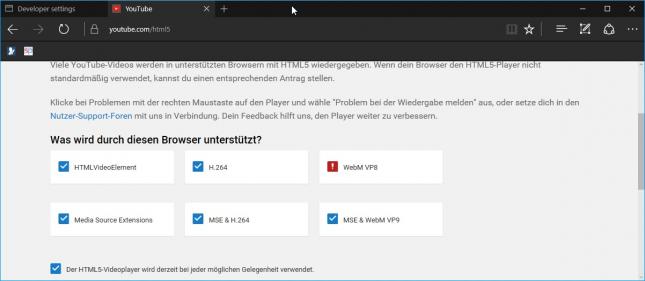
Microsoft announced back in 2015 that it would add support for these media formats to Microsoft Edge on Windows 10.
The company's reason for doing so according to the blog post is to provide an "alternative format for compressing 4K video content", and to "simplify building interoperable websites".
Making sure that Edge users get the full user experience on Google's YouTube website has likely played a role as well as Google is using WebM, VP9 and Opus on YouTube to deliver content that has a higher resolution than 1080p on the video streaming website.
If you load YouTube's HTML5 test page using the stable version of Microsoft Edge and the Insider version, you may notice that MSE & WebM VP9 is shown as supported by the Insider version while it is shown as unsupported by the stable version. This depends on whether the device Edge is run on supports hardware decoding or not, with the feature shown as supported on YouTube if that is the case.
Microsoft's implementation of VP9 supports software and hardware decoding, the latter only if supported by the device and the former disabled by default.
Tests conducted by Microsoft revealed a big difference in power consumption between software and hardware decoding for 1080p and 2160p content which is the reason why software decoding is not enabled by default.
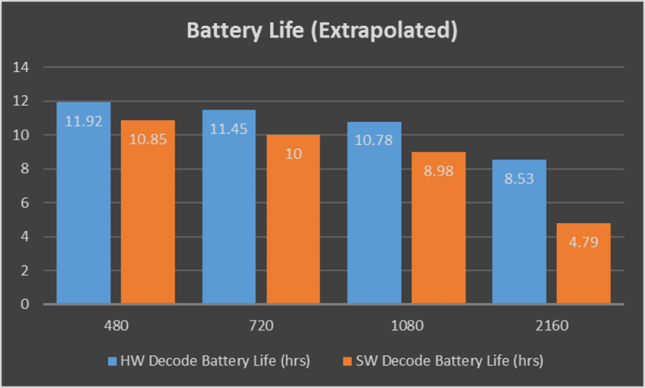
According to these tests, software decode may use up to 20% more power when viewing 1080p video, and up to 80% more power when viewing 2160p video.
That's why VP9 is only enabled in Microsoft Edge by default if hardware acceleration is supported by the device the browser is run on.
Managing VP9 and Opus in Microsoft Edge
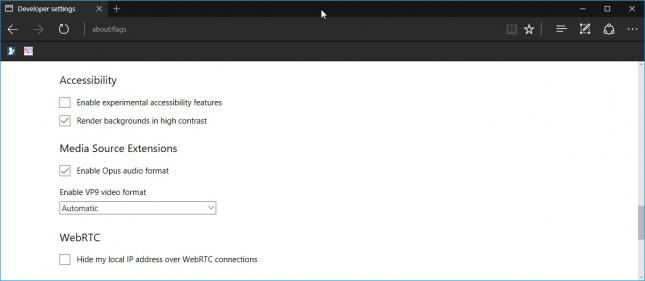
Microsoft added management option for VP9 and Opus to the experimental flags page of the browser.
- Load about:flags in the address bar of Microsoft Edge.
- Scroll down until you come to the Media Source Extensions listing there.
You will notice that the Opus audio format is enabled there by default, and that the VP9 video format is set to automatic.
Automatic in this case means that VP9 will be enabled only if the device supports hardware acceleration. If you switch the preference to enabled, you tell Edge to use VP9 whenever it is requested regardless of hardware decoding support, and if you set it to disabled, you turn off support completely.
Please note that you need to restart the web browser if you make changes on the page.
This article was first seen on ComTek's "TekBits" Technology News

- Log in to post comments