FileWing Shredder: delete files securely on Windows
FileWing Shredder is a free program for the Windows operating system that you can use to delete files or folders (containing files) securely on PCs running Windows to prevent recovery.
This can be useful if the PC is shared, if you need to bring it in for repairs or replacement, or if you plan on giving it or the storage device the data is on away.
There are other ways to handle this in some situations, for instance by placing important data only in encrypted spaces.
The free version of FileWing Shredder supports the shredding of files or folders on any storage device connected to a PC running Windows.
Filewing Shredder
The Pro version of the program, available for purchase at the developer website, adds options to securely clean the free disk space and to format entire drives safely so that data cannot be recovered anymore.
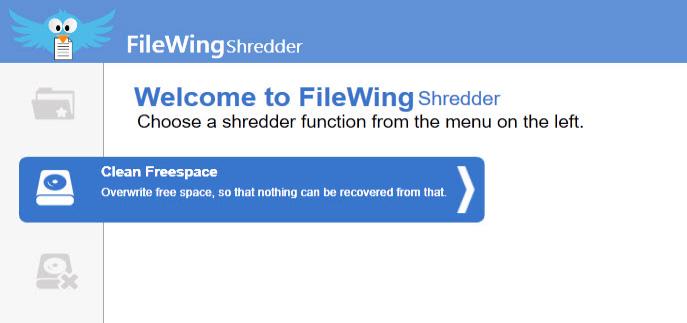
Abelsoft, the company who owns the program, requires that users sign up for an account before they can use FileWing Shredder. That's -- mildly put -- a nuisance, especially since there are other programs available for Windows that don't require that.
The program activates as soon as you verify the email address that you have used to sign up. If you are using the free version, you may only use the "delete files and directories" option presented by the application.
It is a two-step process to configure the shredding. You pick files, folders or the Recycling Bin in this step. Once you have added all the files or folders that you want deleted securely, hit the next step button to proceed.
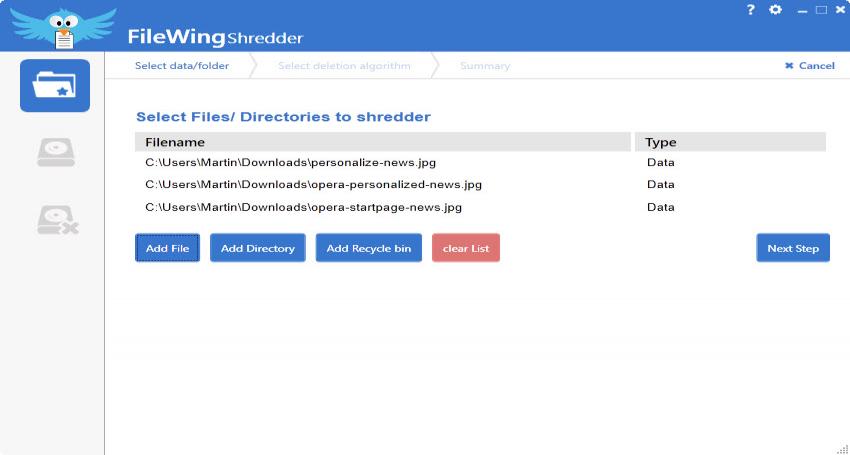
There you may customize the way the data is deleted on the system. The default is set to very safe, which you can change to safe or "ultra safe" instead. While not explained directly, the preference here determines which algorithms the program makes available in the "select algorithm" box.
Safe for instance lists two Department of Defense and the Sneider algorithm, while "ultra safe" Vistr or Gutman. Once you have selected an algorithm a short description of it is displayed by the program as well as a projected speed.
Click next step to open a summary page of what you have selected. You can go back here with a click on the breadcrumb navigational menu, or click on "delete files now" to start the process.
Closing words
FileWing Shredder is a well-designed program that has a professional look and feel to it. The feature made available in the free version would benefit from an optimized "algorithm selection" page that lists information about the available algorithms and their descriptions directly as it would improve the selection process.
This article was first seen on ComTek's "TekBits" Technology News

- Log in to post comments