Password Manager KeePass 2.31 has been released
KeePass 2.31 is a new update to the popular password manager for Windows that introduces a whole new set of features and improvements to the program.
The new version of the application is available for download on the official website. The password manager may remind you on start that a new version is available (if check for updates is selected in options), and you may use the Help > Check for updates option to find out about it manually, but it does not support an option to update it automatically.
This means that you need to download the latest version and install it manually over the old one to update it. The process is swift and won't cause any issues with existing password databases or preferences.
KeePass 2.31
The changelog indicates what is new compared to version 2.30 of the password manager. It is a long list, as usual, and you may want to check it out if you want to know about all changes and features in the new release.
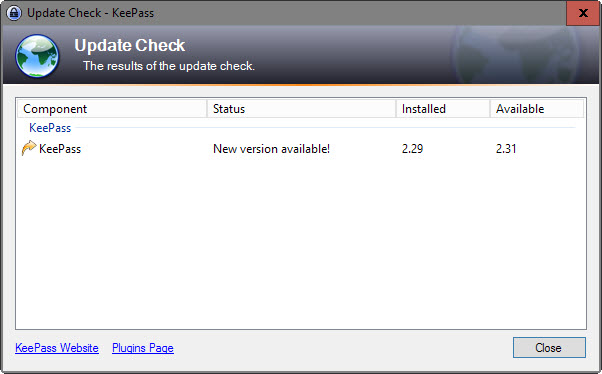
This article concentrates on the most important changes, fixes and additions in KeePass 2.31.
- The Clipboard Cleaner replaces the information with non-sensitive text now before it is cleaned. This is done to ensure that sensitive data is no longer stored in the Clipboard if the pruning of Clipboard data is prevented (for instance by third-party software or while running in a VM).
- Auto-Type uses a new target window classification method which improves "window in window" targets. Also, improvements with Remote Desktop Connection client and Virtual Box, and when the target window changes during a process.
- Optional global URL overrides to open URLS with Internet Explorer or Google Chrome in private browsing mode.
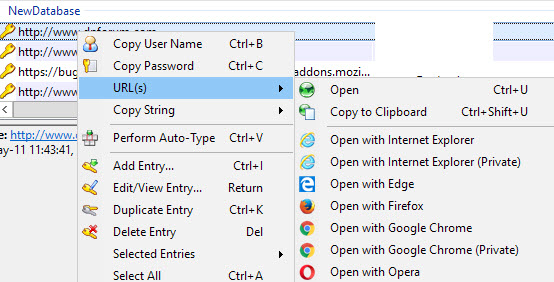
- Support for importing Mozilla Bookmark tags, and for exporting Mozilla Bookmarks HTML files.
- All KeePass binaries are dual signed with SHA-1 and SHA-256 as recommended by Microsoft.
This is just a small selection of changes in KeePass 2.31. If you are running the password manager, I suggest you check out the new release right away.
Closing Words
KeePass is my password manager of choice, and I'm often asked why I'm using a desktop password manager and not an online password manager.
One of the main reasons why is that I'm the keeper of my data whereas data is automatically transferred to cloud storage in god knows which countries when an online password manager is being used.
I don't require access to passwords on mobile devices, but there are third-party solutions out there that bring KeePass to Android, iOS and other mobile operating systems.
The password manager offers excellent security and if you want to, better integration with web browsers but that is something that I don't require as well (I prefer to copy data manually each time instead).
Now You: Do you use a password manager? Which is it and why did you choose it?
This article was first seen on ComTek's "TekBits" Technology News

- Log in to post comments