Windows 10’s first major update rolls out
Microsoft announced today that the first major update for its newest operating system Windows 10 is rolling out to users across the globe. The update, dubbed Threshold 2 by Microsoft during development, is the first major update of the operating system.
The company announced the launch of the update on the official Windows Experience blog earlier today, mentioning that Windows 10 has reached a point with it in "platform maturity" where it can be recommended confidently to whole organizations for deployment.
The update features changes that Windows Insiders have tested for a while. Notable updates are performance improvements and updates to the official system browser Microsoft Edge.
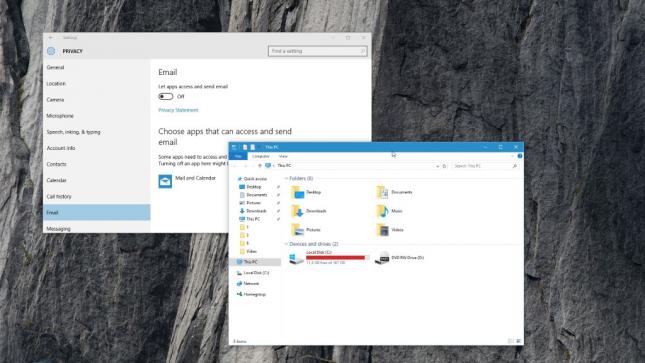
Microsoft does not reveal many of the improvements that went into the update on the blog post. If you read Ghacks regularly, you know about some of the updates already.
- Activation improvements. It is possible now to enter a Windows 7 or Windows 8 product key to activate Windows 10 directly. The main advantage of this is that you don't need to have access to a device running a previous version of Windows to upgrade anymore, as the product key is all that is needed for that now.
- Cortana supports new features and handwriting. The digital assistant can track movies and ticketed events for you, warn you about missed phone calls, sync your messaging and calling history, and understand inked notes. Plus, it works for local accounts as well now.
- Microsoft Edge has received numerous improvements including better support for HTML5 and CSS3 technologies, upgrades to its rendering engine, media sharing support, tab previews and more.
- Colored Title Bars make a return in this build. Gone are the days where white was the only color available for program windows. Visit PC Settings > Personalization > Colors and make sure "Show color on Start, taskbar, action center, and title bar" is set to on. This affects only the active window and not those that are inactive
- New Privacy options: Email and call history access for applications can now be turned on or off under Privacy.
- New "Find my Device" option to locate it with GPS and location tracking.
- Options to install apps to another drive are enabled again.
- The (Control Panel) Theme Settings have been reverted back to those of Windows 8.1 and earlier systems.
- New default apps: Skype Video, Messaging, Phone and Sway.
- Updates of all built-in apps.
- Improved memory management.
- Option to resize apps that are snapped side-by-side.
- Start Menu maximum tile size increased to 2048 from 512.
- The Environment Variables Editor has received a much needed update.
- Apps support jumplists now.
It introduces new IT-related features on top of the general changes.
- Windows Update for Business - Adds update management options for organizations, for instance to scale deployments or set up device groups with staggered deployments.
- Windows Store for Business - Offers a way to "find, acquire, manage and distribute apps to Windows 10 devices" including options to publish apps to a private store.
- Mobile Device Management - Enables IT to manage the full range of Windows devices including desktop PCs, laptops, phones or tablets.
- Azure Active Directory Join - "Empowers IT to maintain one directory, enabling people to have one login and securely roam their Windows settings and data across all of their Windows 10 devices".
- Ability to turn off all Telemetry data for Enterprise customers.
It may take a while before individual Windows 10 machines will pick up on the update.
Now You: What's your take on the first big update for the operating system?
This article was first seen on ComTek's "TekBits" Technology News

- Log in to post comments