Chrome gets Simplify Page printing option
I don't really print out web pages ever, but when I visit my parents, I see them print out Wikipedia pages and other informational web pages regularly.
If you do print out web pages on a regular basis, you may know that it is possible to safe printer ink and paper by optimizing content on the page before you send it to the printer.
This can be done with readability extensions that turn the page into an optimized version directly, or with services that let you modify the print out before it is sent to the printer.
Google Chrome users may soon be able to make use of such a feature directly in the Chrome browser. Currently available only in Chromium and Chrome Canary, it enables you to check an option in the print settings to turn the web page you are about to print in an optimized version.
The feature works very similar to readability extensions that optimize the look and feel of a web page you are viewing in the browser. Instead of doing that, Chrome's option is limited to optimizing page content in the print dialog.
When you select the print option in Chrome, either with a quick tap on Ctrl-P or by selecting the option from the main toolbar menu or right-click context menu, you see the new "simplify page" option on the page listed next to the regular print options.
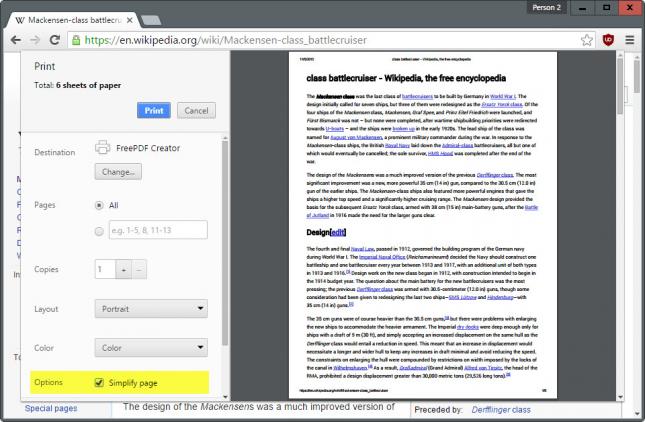
The page is transformed automatically as soon as you select the "simplify page" option in the print settings. Chrome removes most elements from the page with the exception of core content such as text, select images or links.
The layout of the page is often optimized in the process as well so that you end up with a compact version of it in the end.
You will save printer ink and sometimes even paper in most occasions. There is no option currently to make the option permanent. Whenever you print, you need to enable it manually in the print options.
Chrome's new "simplify page" option improves printing in the browser. While that is a good thing, it is less flexible than third-party solutions that provide you with options to select elements to keep or remove from the print out.
Since it is built-in on the other hand, it may become the preferred solution of Chrome users who don't want to install a third-party extension or bookmarklet to achieve a similar result.
Now You: Do you print web pages?
This article was first seen on ComTek's "TekBits" Technology News

- Log in to post comments