Mute all tabs in Google Chrome with a simple shortcut
Audio indicators and muting is without doubt one of the better usability improvements that have been implemented in popular browsers such as Google Chrome, Microsoft Edge or Mozilla Firefox in recent time.
While workarounds were available before that in form of browser extensions such as Muter for Firefox or MuteTab for Chrome, native integration makes the whole process more comfortable for the individual user.
Google Chrome displays audio indicators whenever audio starts playing in one of the tabs. If you enable muting on top of that, you may mute that sound for the session or for as long as you want.
While the implementation is useful in its current form, there is still room for improvement, and it comes this time in the form of the Chrome extension Mute Tab Shortcuts.
Apart from letting you mute audio of the active tab with a shortcut, it provides you with a global shortcut to mute all tabs in Chrome so that no sound comes out of the browser for as long as you don't hit the unmute all sounds in tabs shortcut.
Here is how it works
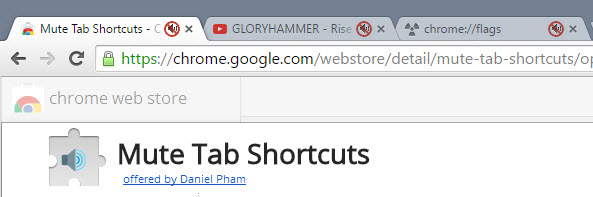
The first thing you need to do is install the Mute Tab Shortcuts.The extension requires no special permissions and does not add an icon to Chrome's main toolbar; refreshing.
You will notice that the shortcuts won't work after installation. The reason for this is that you need to enable audio muting controls on Chrome's experimental flags page first before they become available.
The easiest way to do that is to load chrome://flags/#enable-tab-audio-muting in Chrome's address bar, hit the enable link and then the restart button that appears once you have done that.
The shortcuts are enabled right after that restart.
- To mute the current tab, use Alt-Shift-M.
- To mute all tabs, use Alt-Shift-Comma.
- To unmute all tabs, use Alt-Shift-Period.
Verdict
Mute Tab Shortcuts adds two new features to Chrome's audio muting functionality. The first allows you to mute all tabs with a single shortcut which is more comfortable than using the operating system's mixer for that or muting tabs that play audio by clicking on the audio icon of tabs that play sound in the browser.
The second addition are the shortcuts which add another option to Chrome to mute tabs. This is especially useful to users who prefer to use keyboard shortcuts instead of the mouse.
This article was first seen on ComTek's "TekBits" Technology News

- Log in to post comments