Find out what Facebook knows about you
Most Facebook users know that Facebook knows a lot about them but most do not know what this includes.
Some information are obvious; the things you post online or information that you have added to your profile.
Others, like interests, IP addresses, facial recognition data or photo metadata may not be as obvious or not accessible on the site at all.
If you want to find out what Facebook knows about you, you can request a copy of your data from Facebook to analyze it on your local computer.
While that does not include everything, it includes a lot that you may find interesting.
Download your personal Facebook archive
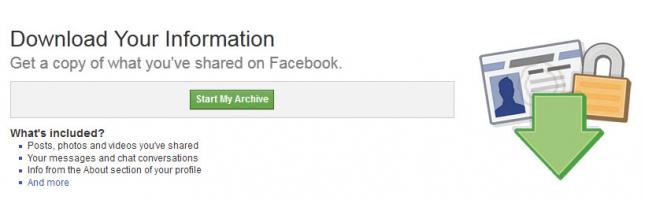
The first thing you need to do is request that Facebook generates a personal archive for you:
- Log in to Facebook if you have not already.
- Click on the down arrow icon in the top right corner and select settings from the context menu.
- Under General, click on "download a copy of your Facebook data".
- Click on Download Archive on the next page and enter your password for verification.
Facebook generates the archive in the background. Depending on how much you have posted and uploaded to the site and interacted with others it may take a while.
You receive an email on completion that links to a page that you can download the archive from. Before you can do that, you need to enter your account password once more.
Analyze the archive
Extract the contents of the zip archive to your local system and load the index.htm file afterwards in a web browser.
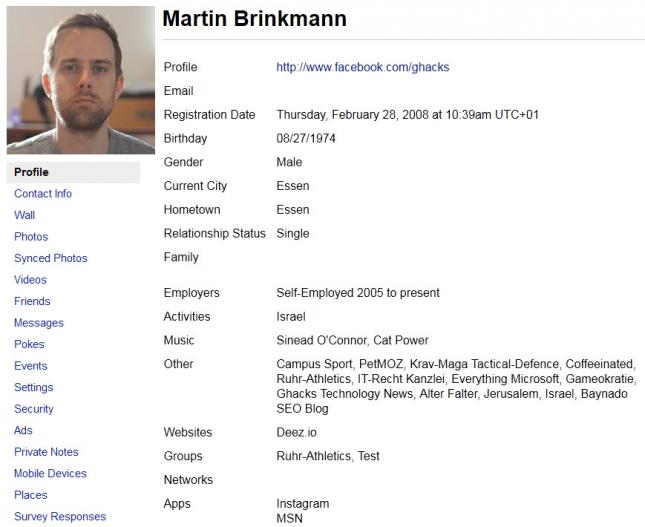
This is a basic HTML file that requires no Internet connection. You find pages listed on the left and the information that the selected page offers on the right.
Here are a couple of entries that you may find interesting:
- Ads Topic and History - This page highlights your interests -- based on likes -- and also your ad history which lists ads that you clicked on.
- Security - Lists a comprehensive log of account sessions and activity. For each session, date and time, IP address, browser and cookie are listed. In addition, all IP addresses used to log in to Facebook are listed on the page as well as a list. You find administrative records and cookie information on that page as well
- Messages - All messages that you have received on Facebook or sent to others.
- Friends - A list of all of your Facebook friends, removed friends, friend requests, followers and peer groups (only names).
- Photos and videos - all media that you have uploaded to Facebook including private ones and metadata.
- Contact Info - Includes your address, emails that you have linked to the account, phone numbers, your address book and screen name.
- Religious and political views, spoken languages, shares and posts.
As you can see, not all information listed above are accessible directly on Facebook. The archive is the only way to gain access to the data.
While it is interesting in itself, it may help you uncover security issues on Facebook. Since all IP addresses, account sessions and cookies are listed, you may use it to identify unauthorized access to your Facebook account.
This article was first seen on ComTek's "TekBits" Technology News

- Log in to post comments